Computing
Computing at Boldmere Junior school



‘To use computational thinking and creativity to understand and change the world safely.’
Computing Curriculum Design Statement
Curriculum Intent
At Boldmere Junior School, we want pupils to be masters of technology and not slaves to it. Our knowledge rich curriculum is balanced with the opportunity for pupils to apply their knowledge creatively which will in turn help our pupils become skilful computer scientists.
Curriculum Implementation
The core of our computing curriculum is the National Curriculum. We use the ‘Teach Computing’ scheme that has been developed by The National Centre for Computing Education and is funded by the DfE. Teach computing shares a vision of every child in every school in England having a world-leading computing education. This is a mission statement that we whole-heartedly agree with.
Our computing curriculum aims to enable children to become creators of digital content, not just users of it. Our curriculum focuses on four key areas: computing networks and systems, creating media, programming and data & information. These are taught in half-termly blocks, with repetition and development of skills carefully included in order to see progress across and within year groups.
Our progression map gives clear sequencing and progression of skills, knowledge and understanding, deliberately revisiting skills in order to provide children with opportunities to further develop their computing knowledge.
E-safety is woven into our computing curriculum through the lessons developed from the Teach Computing Scheme. In addition to this, further e-safety lessons are delivered within the curriculum. One stand alone e-safety lesson is taught each half term as well as elements of e-safety being delivered through our PSHE curriculum.
Curriculum Impact
· Pupils understand the fundamental principles and concepts of the computing curriculum and use these principles in a number of different ways across the curriculum.
· Pupils are adept in using technology for a number of different purposes, such as programming, sharing information, analysing data and creating digital media.
· Pupils are able to use technology independently, creatively and confidently for a wide range of outcomes.
· Pupils are aware of what makes a good digital citizen and how to stay safe online.
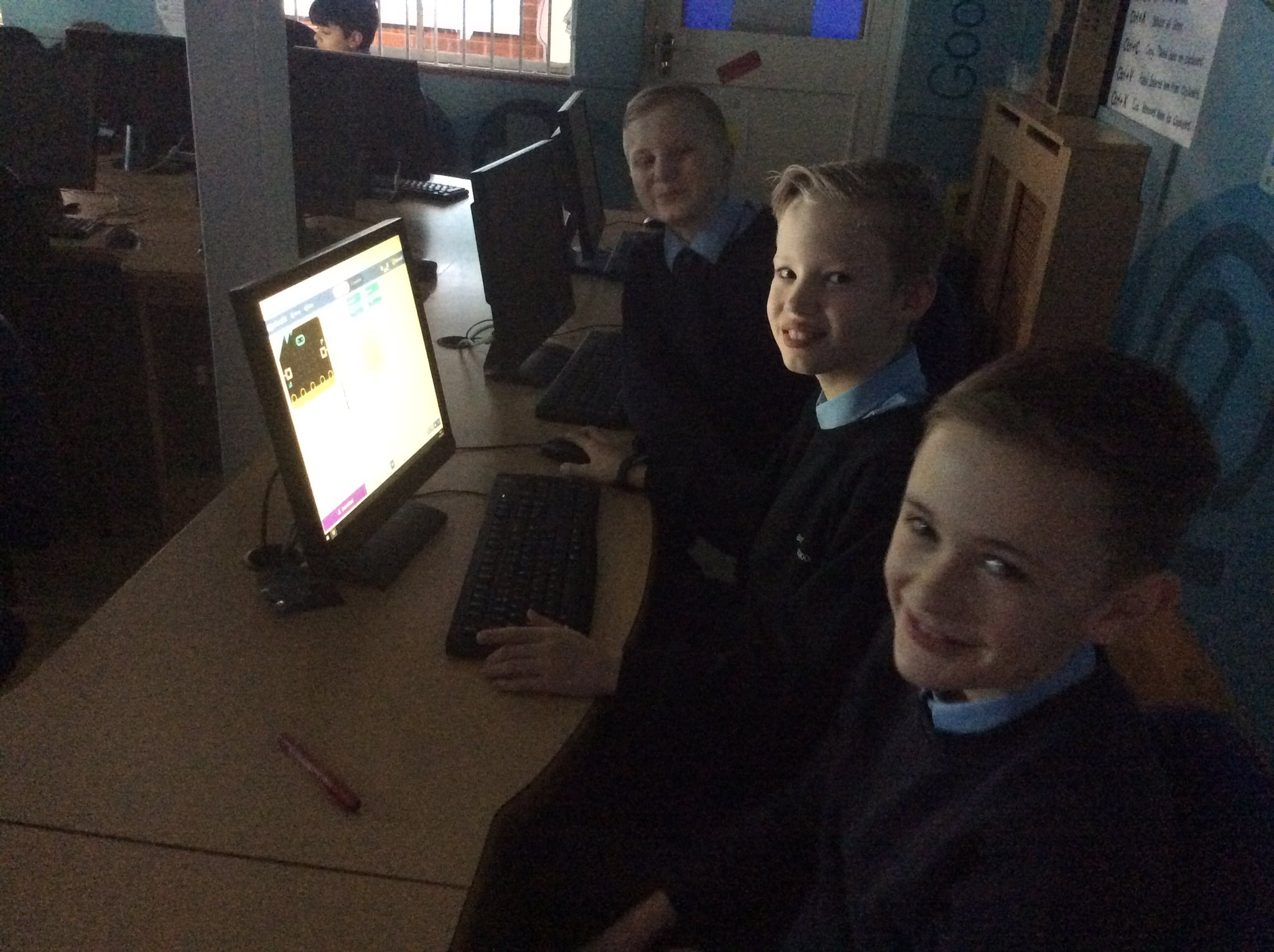
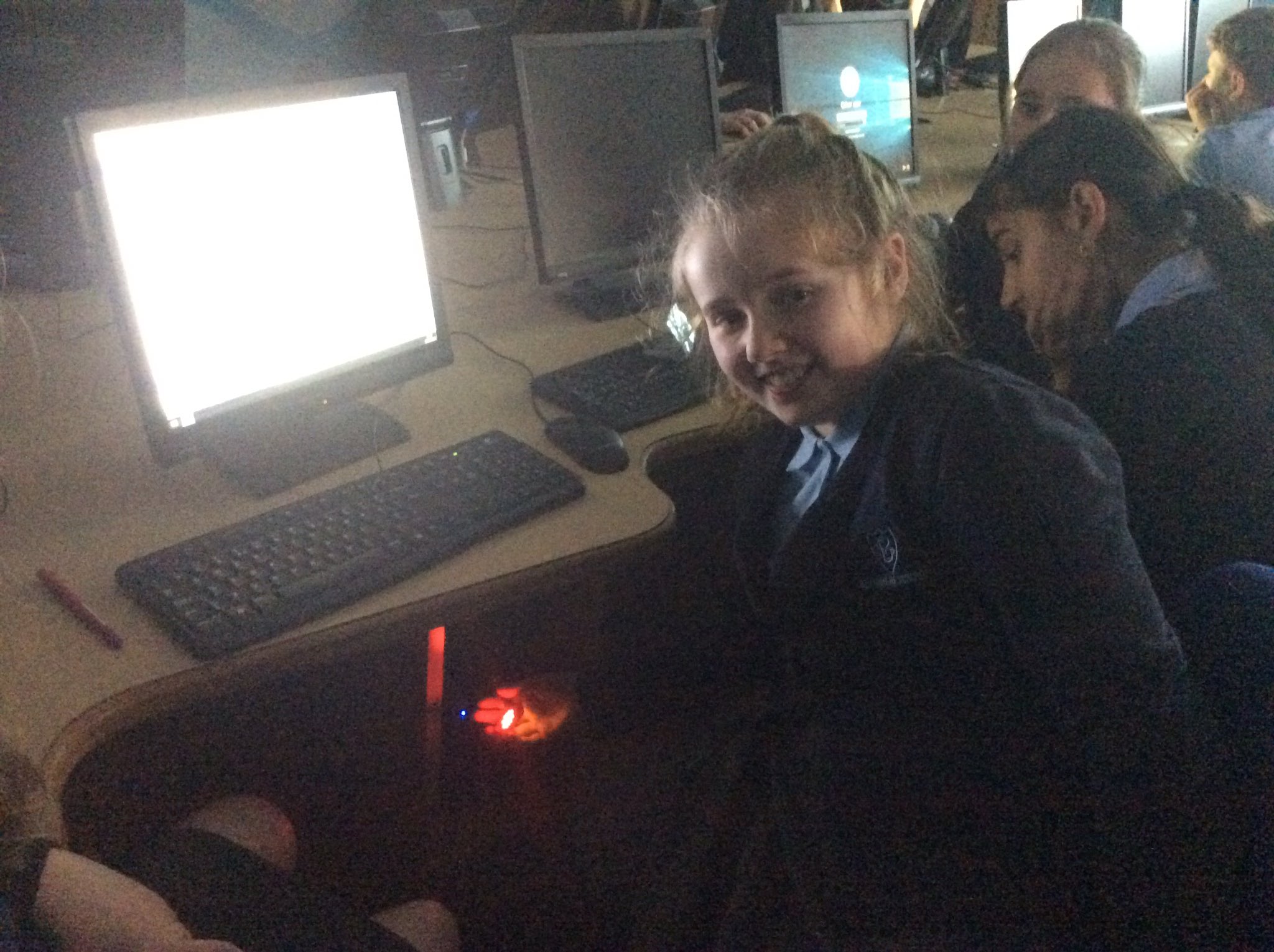
.png)
.png)
Helping your children at home
We know just how much time children spend chatting, surfing or playing games online and how much they love connecting and sharing with people all over the world. But there are risks, the good news is that keeping them safe online doesn’t have to be difficult. It’s more about common sense and communication than computer know-how.
In fact just a few steps can ensure that every child can surf safely.
1. Understand the risks- click here to find out more about the most common dangers that children face online.
2. Take control- Ensure you use the parental controls that filter the type of content your children can see when they’re online.
3. Keep it private- Keep all your private information private- educate your children on how to do this.
4. Talk- is so important to keep conversation going to prevent problems, or to deal with them if they are already happening.
- Have a family discussion to set boundaries.
- Explore sites and apps together.
- Show how to use privacy settings.
- Reassure your child they can talk to you.
There are some more useful links here on how to keep your children safe when using the games and social media sites that is used by many;
Fifa- click this link for a useful guide.
What’s App- click this link for a useful guide.
Snapchat -click this link for a useful guide.
Minecraft- click this link for a useful guide.
Instagram- click this link for a useful guide.
Roblox- click this link for a useful guide.
Disney+- - click this link for a useful guide.
TikTok- click this link for a useful guide.
Live Steaming- click this link for a useful guide.
We have a suggested list of suitable apps for your child's age here. Click this link.
Further resources
We know that a large majority of our children love using computing equipment at school and at home, so we have created a learning wall that contains a wide variety of FREE resources that will enable your child to develop their computing skills at home and at school. Our Computing Learning Wall
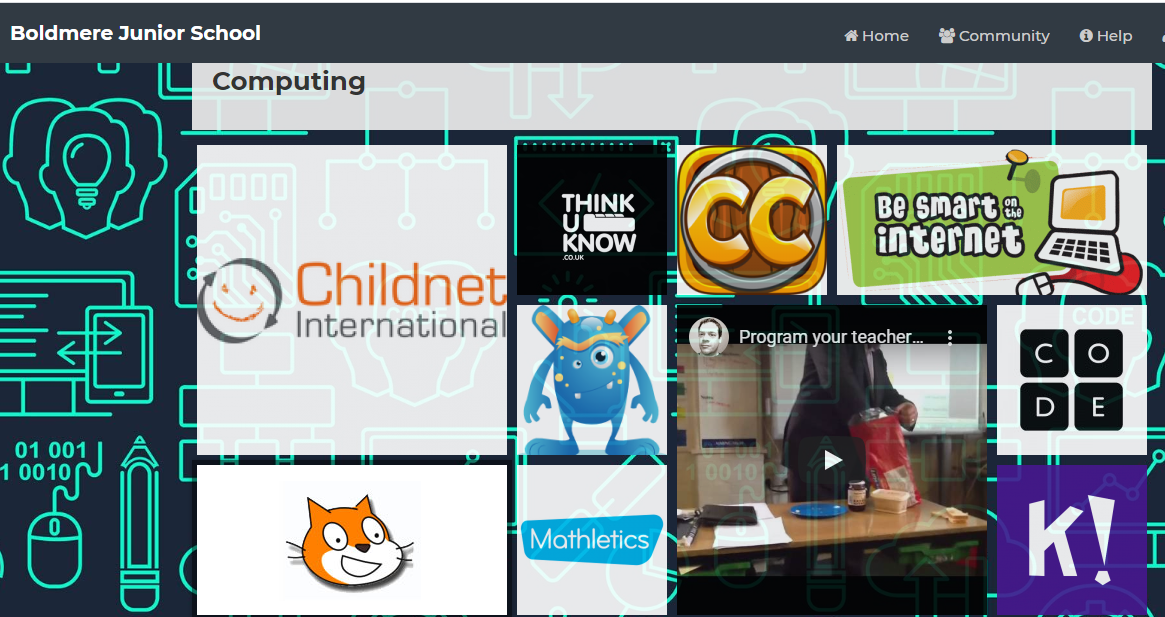
.png)